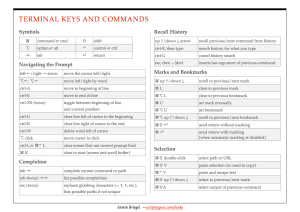There have been many posts on Terminal on macOS recently. To catch up, here is a list of all the posts, so far:
- Terminal–Finder Interaction
- The macOS
openCommand - On Bash History Substitution
- Terminal and the Clipboard
- Terminal: The ‘[’ Marks the Spot
- Navigating the Terminal Prompt
- On Viewing
manPages
And here are a few older posts that also fit well in this topic:
- Make tab-completion in
bashcase-insensitive - Randomize Window Backgrounds in Terminal
- On hidden Files, especially Library
- Mount a dmg off a web server
- Fun with
findandgit
I have a few more ideas and will continue this series as long as I can think of topics. If you have suggestions, please let me know on Twitter, the MacAdmins Slack or in the comments!
And for reading through all of this you get a reward! Download a two-page PDF with all the most important Terminal Keys and Commands! Print it and put them up next to your screen!
You can also download another two-page PDF reference for my book ‘Property Lists, Preferences and Profiles for Apple Administrators’.